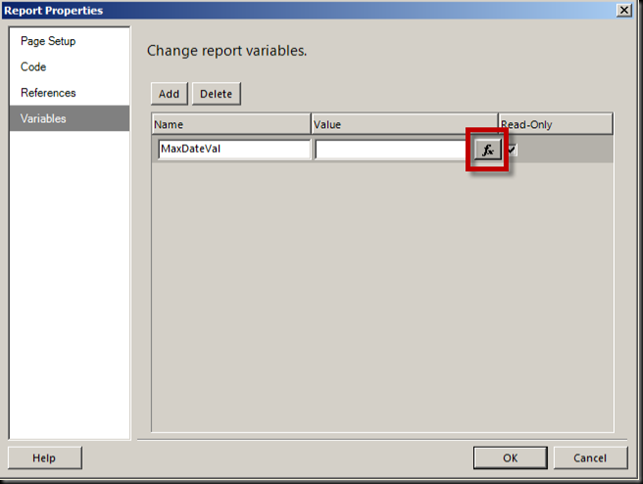As is my custom following a SQL event, I hereby release my SQL Saturday Chicago Top Ten List. And, as always, these are in no particular ranking order and some really cool things could not make this list due to limitations of the number Ten.
10. 6 of 1…
This year, like last year, I rode with some really great folks. Jason Strate (b|t) drove, and brought his awesome wife Sarah Strate (b|t) who volunteered at the PASS table. Jason brought fellow Digineerians Chris Fish (t), Joe Tempel (t), Eric Strom and my very own self, whose blog you now read with rapt joy. I have to say, I was looking forward to the drive with such fine humans just as much as anything. I had a lot of fun talking and laughing with them on the trek. And Jason once again proved he is a successful driver as we didn’t crash even once.
9. Speaker Dinner
The speaker dinner on Friday night was at Dave and Buster’s. There was pool and shuffle-board and general laughing and hanging out. These are always fun and just build up even more excitement for the event itself.
8. Un-Hacking My Blog
I found out Thursday night, just before heading to bed that my blog had been hacked. My home page was replaced with an announcement of the hack and some political statements of varying levels of popularity in different parts of the world. Given that the timing was such that I was about to present at a SQL Saturday, typically resulting in a bit of a bump in traffic to my blog, and the fact that it is about the time that the PASS Summit Program Committee could be looking over my blog as a factor in whether to accept a session from me, I must confess that I uttered a few expletives. But at the same time, it was really quite funny and became a bit of a running joke throughout the weekend. Anyway, after the speaker dinner on Friday night, Eric Strom helped me out in un-hacking it. To the credit of the hacker, it was not malicious. I didn’t lose anything. All they did was replace my home page. So, recovery was quite simple.
7. My MDX Trek: First Contact Session
I gave my MDX Trek: First Contact presentation during the first slot of the day. Once again, I was overwhelmed by the great folks in Chicago and the feedback I received. It means a lot when something I worked so hard on ends up really helping people understand a complex topic. So many people have told me that my way of explaining MDX and the cube space just made it click for them. Helping people learn is such a huge part of my aspirations for my career. Knowing that I am accomplishing that is just awesome.
By the way, if there is a topic you want to learn about, write a presentation on it. You do not need to be an expert to present on a topic. You learn a lot by putting these things together.
6. Performance Tuning 2012 SSIS Data Loads
Hope Foley (b|t) gave a presentation on the awesomeness that is SSIS 2012. I found out after from Hope that she did this presentation as a challenge to herself since she did not do a lot of SSIS. If you want to learn something, present on it. Hope did a great job and set an awesome example of the “present to learn” ideal.
5. Kama Sutra of SSIS: A Guide to Loving ETL
In this fine session, Bill Fellows (b|t) showed some great tips and tricks for using SSIS well. Even dealing with a bit of a hardware failure just before the session, Bill did a great job giving a fun and informative presentation. Not only that, but he gave out candy. I like candy.
4. SQL Server 2012 Column Store Index
I knew very little about Column Store indexes before this fine session by Kevin Boles (t). Kevin did a great job explaining how they work and how they apply to data warehousing. He discussed the ups and downs of using them. He then demonstrated how they work and the awesomesauce they can bring. I definitely need to dig into these more.
3. Advancements in CDC in SSIS 2012
In this presentation by Mike Donnelly (b|t), I learned how new features of SSIS 2012 make CDC just awesomely easy. Mike did a great job explaining how to use them and showing how easy they are to use. Mike has only presented a few times before, but it doesn’t really show. He really does a fine job like someone who has presented many times before.
2. After Party
SQL Saturday after parties I have been to have been just a total blast. This one was no exception. As usual for Chicago, this one featured SQL Karaoke. What a blast this is. Hanging out and laughing and some people singing, and other people doing something that could NEVER EVER be confused with singing. Just awesome.
1. SQL People
I hung out with some people this time around that I never really spent time with before. A few of us sat chatting until almost 3am. Yeah. That’s the awesomeness that is the SQL community.
SQL Saturdays are just awesome. I implore you to make an effort to go to one if you haven’t before. It still amazes me how welcoming people are. The phrase “SQL Family” is totally accurate.